Patient Queries Report
This report returns a list of when a particular patient was selected and viewed, and by which user. This report is only available to Registry Client, Registry View, and Provider Recruitment Client users. Users must have the Security Access permission. Note that if a Registry Client user modifies or makes changes to a patient, the Organization (IRMS) and Facility do not populate on the report because Registry Client users are not assigned to one specific Organization (IRMS) or Facility.
Run the Report
To run this report, click the Reports > Report Module > Administrative > Patient Queries link. The Patient Queries Report page opens. If the patient was not selected beforehand, enter the patient's First Name, Last Name, and Birth Date (all three are required) into the fields and click Create Report. (If a patient was selected first, the information is automatically populated into the fields.) The report displays in a new browser tab and can be printed using the browser's print function. The patient's name and birthdate are displayed on the report, as well as the dates, times, users, Organizations (IRMSes) and Facilities for the users who have previously selected and viewed the patient data.
A count for the number of results returned is displayed at the top of the table. This value is generated by counting the fetched number of H33_QUERY_LOG.QUERY_LOG_CODE for the given patient (H33_QUERY_LOG.ASIIS_PAT_ID).
Example Report
The following image is of an example Patient Queries report:
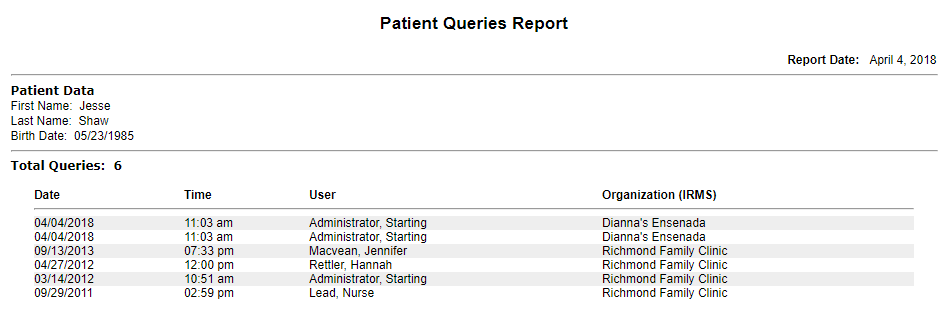

|