HL7 Certification Report
The HL7 Certification report analyzes messages without entering the information into patient records. This report can be accessed by users with the HL7 Import Access permission. Users need to be knowledgeable about HL7, have the HL7 message file, and have access to the HL7 Bridge.
Note that the pre-reserve tables for the Organization (IRMS) that the file is being imported for must be empty for the statistics to be correct. Only one file per Organization (IRMS) can be run at a time for the report to be accurate.
 CAUTION: Remember to deselect the Deduplicate option when importing/submitting the file. CAUTION: Remember to deselect the Deduplicate option when importing/submitting the file. |
Run the Report
To run this report, click the Reports > Report Module > Quality > HL7 Certification Report link. The Upload an HL7 File to Analyze page opens. Enter the criteria and click Submit. The select file is imported to the SIIS Webserver.
Once the report is generated, the following information displays:
- A data quality report summary of the information, containing the count and percentage of all data records:
|
|
- Patient data fields (displays count and percentage):
|
|
- Sex (displays count and percentage)
- Year and Birth (displays count and percentage)
- Suffix (displays count and percentage)
- Race (displays count and percentage)
- Ethnicity (displays count and percentage)
- City (displays count and percentage)
- State (displays count and percentage)
- Patient Data for Children (<19) (displays count and percentage)
- Duplicate MRNs
- Patient Names to Consider
- Vaccination Data (displays count and percentage)
- Vaccine Data (displays count and percentage)
- Vaccines with Manufacturer (displays count and percentage)
- Vaccine with Lot Number (displays count and percentage)
- Vaccinator (displays count and percentage)
- Manufacturer (displays count and percentage)
- Lot Number (displays count and percentage)
- Unrecognized Vaccinations (displays count and percentage)
- Unrecognized Manufacturers (displays count and percentage)
- Incorrect Lot Numbers (displays count and percentage)
- Import Scoring
|
|
- Records with Errors (lists out field names and the MRN for the missing required data. Data required for the message to be accepted is not included here because these records have already failed with an ACK message and can be viewed on the previous page)
- Patient Data, MRNs, County, Zip, SSN, VFC Eligible
The available report criteria fields are as follows:
| Field | Description |
|
Select File |
Click Choose File, navigate to the file and select it. This field is required. |
|
Organization (IRMS) |
Select the Organization (IRMS) from the drop-down list. This field is required. |
|
User Name |
Select the username from the drop-down list. This field is required. |
Example Report
The following image is of an example HL7 Certification report. Note that reports may differ in format and headings depending on settings.
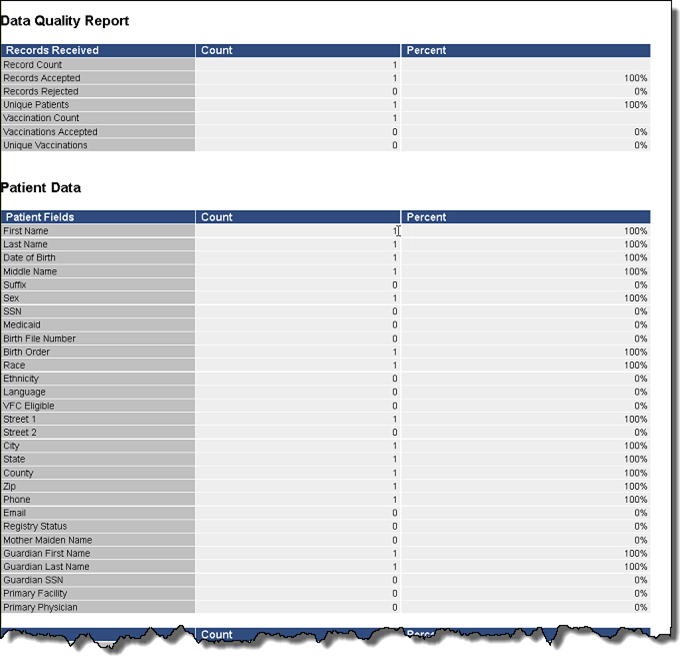

|