Vaccine Dispensed Report
This report (Reports > Report Module > Vaccine Management > Vaccine Dispensed Report) displays the current vaccine inventory, as well as distribution by vaccine type, vaccine type subset (various preparations and manufacturers), and vaccine lot numbers for depot lots. It tallies totals for the overall quantity and the various subsets for doses received, doses sent to providers, and available doses. It displays the cost per vaccine and total costs. The available columns are Vaccine, First Received Date, Doses Received, Doses Sent, Cost, Lot Number, Expiration Date, and Available Doses, as well as a subtotal by vaccine code and total by CVX code.
This report can be scheduled. See Schedule a Report for more information.
 This report is only available to users who are logged in as a Registry Client, logged in to a depot Organization (IRMS), and have orders that have been approved and shipped. This report is only available to users who are logged in as a Registry Client, logged in to a depot Organization (IRMS), and have orders that have been approved and shipped. |
| Field | Description |
|
Limit Report By |
|
Example Report
The following image is of an example Vaccine Dispensed report:
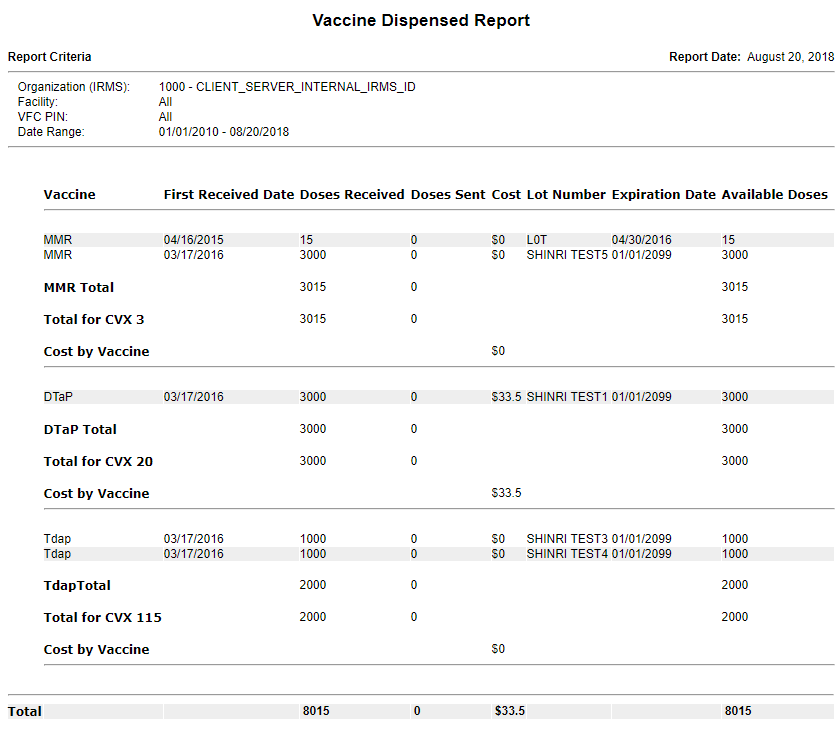

|